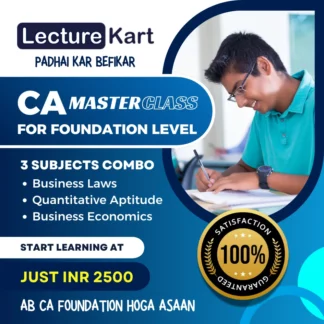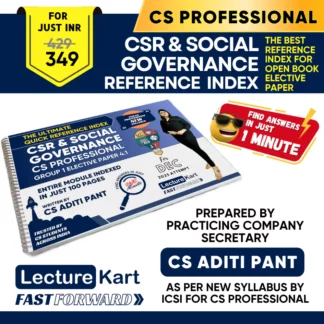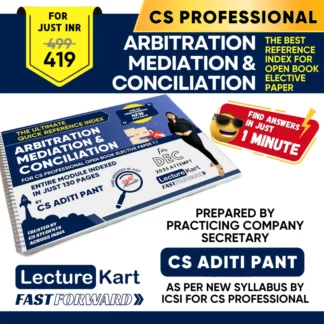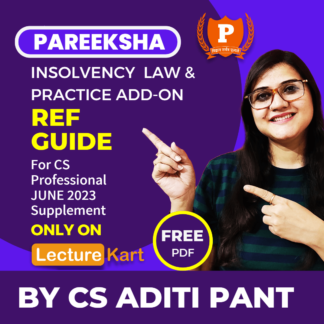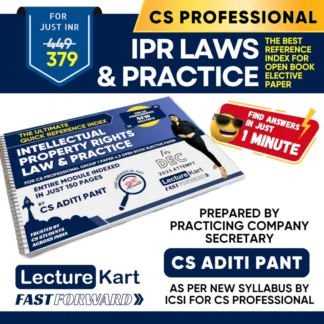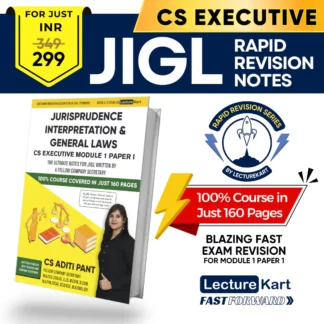How to Download SEB Lite Software for CSEET Exams?
The website of ICSI has been malfunctioning recently and students are not able to download the SEB Lite software. And once again LectureKart is here to save the day. We have already fetched the latest version of SEB Lite from ICSI and provided a link here for you to download. Now before you download and start the installation process, make sure you watch the video at the end of this amazing post. So lets begin.
STEP 1: Download the SEB LITE ZIP file from LectureKart
You can download the SEB Lite software published by ICSI for taking the online CSEET exam from the link provided below BUT NOTE THAT THIS IS A ZIP FILE AND FIRST YOU NEED TO EXTRACT THE INSTALLER IN WINDOWS.
STEP 2: Extract the installer from SEB LITE ZIP file
Ok now locate the downloaded file and extract the ZIP file. To do this you just need to Right Click the zip file and choose “Extract All” (Look at the video below). You will see a window where you need to check the tickbox that says
"Show extracted files when complete"
Now just click on the Extract button and a new window will pop up with SEB Lite Installation file in it.
STEP 3: Start SEB Lite Installation
Now all you need to do is Double Click the installation file you obtained in previous step. But before you launch the installation make sure that your computer/laptop meets the following requirements.
- Your computer or laptop must have Windows Operating System. SEB Lite works only on Windows. It is advisable that you use Windows 10 or Windows 11. It does not work on Apple Macintosh OS or Linux based operating systems.
- Your Windows operating system should be updated. This means that if you press ⊞ Win button on your keyboard and type “Check For Updates” and press enter then it should show that your Windows is Up to date. Refer the image below.

- Your laptop or computer should have i3, 5th gen processor or higher.
- Your laptop or computer should have at least 8 GB RAM.
- Your laptop or computer must have a Web Camera (480p and above) attached to it. It can be internal or external.
- Your laptop or computer must have a working microphone. It can be internal or external.
- Your system should be connected to the Internet to be able to conduct online exam. Also it is advised that you use 5 Mbps (i.e. roughly 650 Kilobytes per second) or above internet speed connection.
- Install the latest version of Google Chrome Browser (Download Chrome from 👉 Here) or Microsoft Edge (Download Edge from 👉 Here).
- Your Windows OS should have .Net Framework v4.5.2 (Its just a software by Microsoft) installed. You can download the .Net software from Here
- After installation, it is recommended to perform a test using the “Mock Test” feature to familiarize yourself with how SEB Lite works before the actual exam.
Finally if all of the above requirements are met then you can just double click the SEBI installer file to install the SEB Lite on your Windows based PC/laptop.
So there you go students, you are now ready to crack the online CSEET exam. There may be a few issues that could cause problems while installing SEB Lite on your system. But that may be specific to your system and situation. So in such cases just comment below and we will solve your issue one to one. We hope that this article helped you to install SEB Lite. Just do not forget to share this with your classmates and help them out.