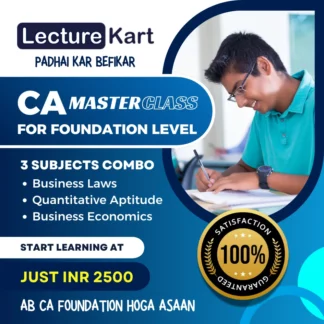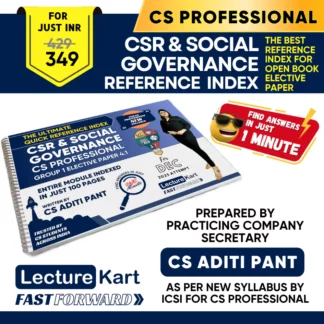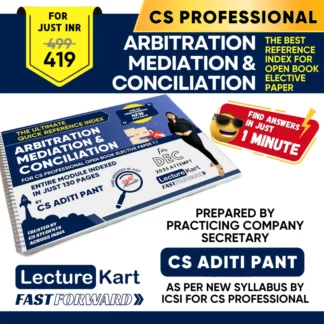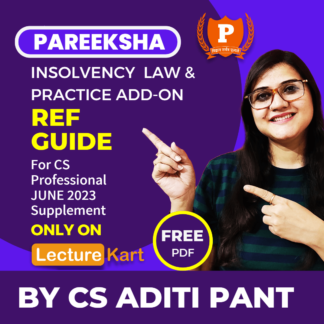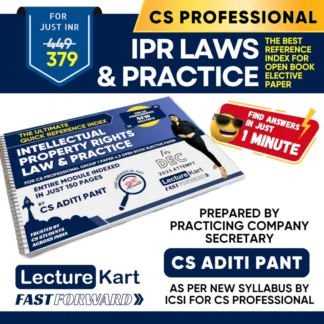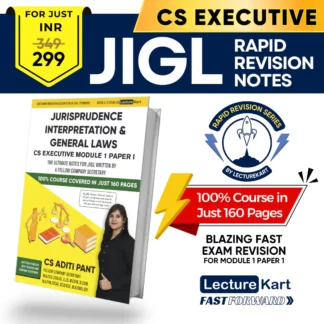Instructions To Register in ICSI CS Executive Programme
So you cleared CS Foundation or CSEET. Congratulations for your success. But the real test starts now. You might be thinking, Whats Next? Let us guide you from here now. It is the high time that you register yourself for ICSI CS Executive Programme. Now keep in mind that this level is not that easy. You just cannot assume that 2 weeks of studies before exams will be sufficient to clear Executive. So this is the right time to start your preparation.
Steps for registration
- Click on the link https://smash.icsi.in/Scripts/Registration/Instructions.aspx?ID=R1
- Before proceeding with the registration, please make sure that you are ready with the soft-copy of the following documents:
a) Photograph of the candidate
b) Signature of the candidate
c) DOB Certificate (10th pass certificate)
d) Qualification Certificate (12th Mark Sheet or Certificate /ICAI/ICMAI Final Pass Certificate)
e) Category certificate (Other than general)
f) Identity proof (Aadhaar Card/Passport/Voter ID /Pan Card/Driving License/Ration Card)
Important Note: All the files should be present in one of the following formats (.JPG, .JPEG, .PNG, .GIF, .BMP, .PDF). The maximum allowed file size is 2 MB. File size of student photo should be between 20 KB to 50 KB. File Size of student signature should be between 10 KB to 20 KB
Do you want to clear CS Executive in First Attempt ?
Join The CS Executive Live Online Classes by Pareeksha
Trusted by 17,206 students across India